This is something I struggle with everyday: When is too much, what iPad apps are appropriate, and how do I create a healthy balance. Especially with my technology loving seven year old, who would prefer to play an iPad the majority of the day. A little less of a problem if he would engage in playing first grade educational apps, but unfortunately for EJ and myself, that is not the case. He would rather spend hours playing Minecraft and watching Netflix and YouTube! I am sure you can imagine the power struggles.
So I asked myself, how can I alleviate the power struggle, in an appropriate way? What better way then to use the principles of structured teaching!
I started by creating a folder for Math, Reading, Spelling, and Games. (Don't know how to make folders on your iPad? CLICK HERE)
Then I created labels in a word document for Math, Reading, Spelling and Games. I cut them out, used packing tape to laminate them, and add rough Velcro. Next I added soft Velcro to the inside cover of our iPad case and a self-adhesive library pocket to make an iPad work system.
Notice in the beginning, I designed his work system as games, spelling, games, reading, math, games. I did this to help support his success and compliance. He use to have free rein on the iPad. If I would have went straight to doing math, reading, spelling and then games, as I would prefer, I would have lost him! So instead I started out small. I even made game times double the amount of academic times. To enforce the times, I set the timer under the clock app on the iPad. I even put the timer on the same page as the folders.
Don't have a reader? Label your folders by number. . .
Or by letters. . .
Is your student/child unable to read letters or numbers? Download this jpg to create a colored wallpaper for a colored work system.
If you would like to create a word, letter, number, or color work systems, feel free to print this document. I have included a large and small version, so if you have an iPad without a cover you can still use the system by attaching a strip of Velcro to the edge of your case.
The bottom line is that if used in a systematic way, iPads and other technology devices can be influential in the lives of children at home and school. For more tips and strategies for using iPads and other devices, visit my presentation on slideshare 25 Ways to Use an iPad in an Early Elementary Classroom.
Wishing you an 'App'y Day!
Lindy


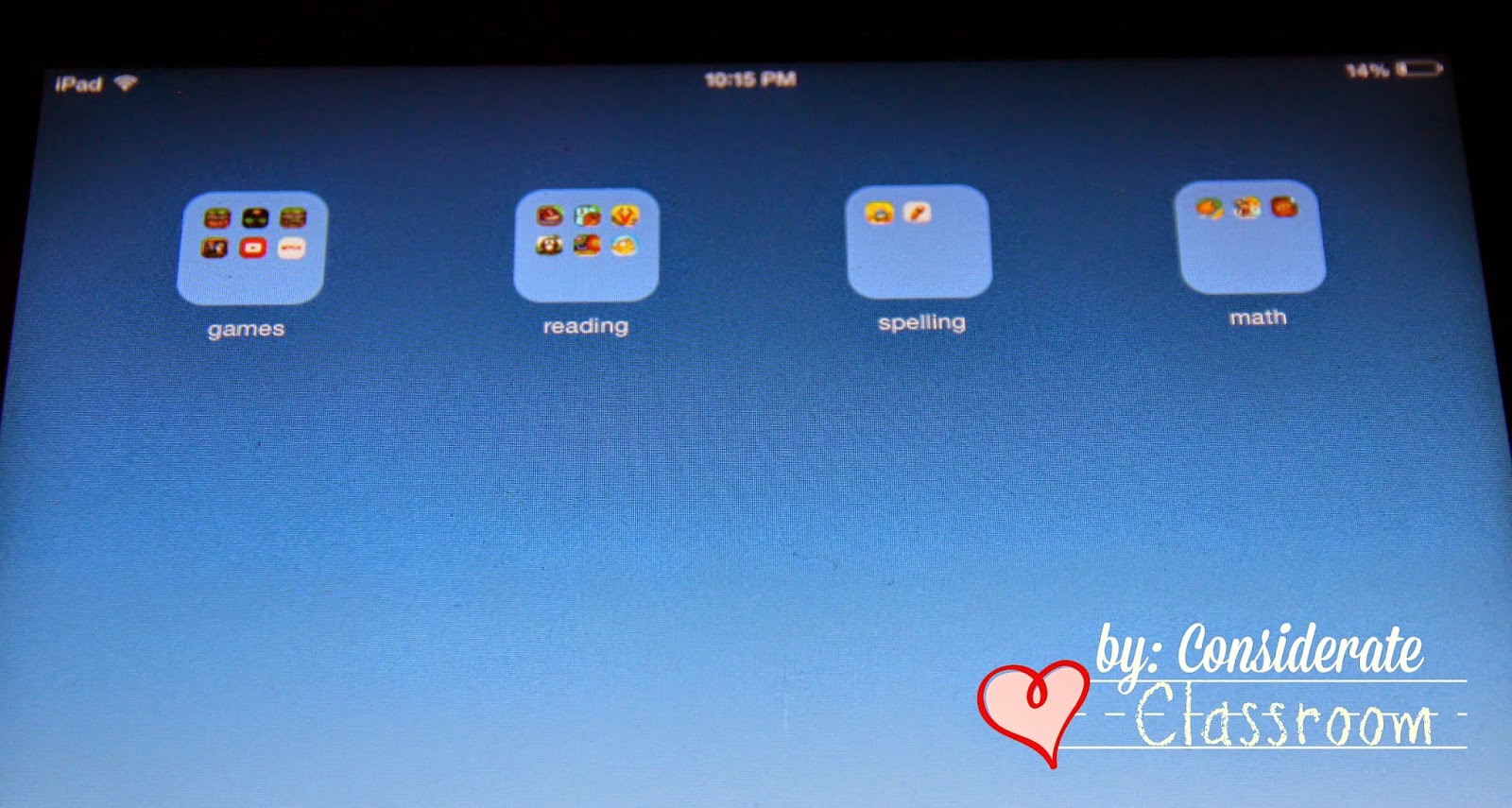






Wow! This is one lots and lots of great sources! Thanks so much for sharing this.
ReplyDeleteEducational Company in India, Global Schools in India
Thanks Sunita! Glad you like it:)
DeleteWonderful article - love your use of visuals with the iPad! ~Denise
ReplyDeleteThanks Denise:)
DeleteIts A Good Idea..
ReplyDeletethis will be great. i already use ipads as a center but these ideas will make it work even better.....great incorporation of visuals!!! Can't wait to use in my classroom
ReplyDeleteGlad you found this post helpful Mrs. Deana. Can't wait to hear how it works for you and your students!
DeleteI love this! I typically spend way too much class time running around getting students into the correct programs on Ipads, this would increase independence and my teaching time!
ReplyDeleteOne question. . . for your learner, do you let them choose which activity to do out of each folder? If so, how do you encourage them to change around each time (my kids would choose the same thing over and over). . . Just looking for guidance on how to ensure my kiddos get the most out of a system like this!
This is an amazing blog par excellence.Incredibly portrayed blog!
ReplyDeleteessaywriters.us