As promised, today I will be adding to my last post Demystifying the Use of an Individual Schedule with 10 Tips for Implementing Effective Individual Schedules.
1. Use transition items that are meaningful to each individual student- For example, if a student is at a concrete level than objects maybe most meaningful to them, where as a student with strong literacy skills may be able to use a schedule with icons or words.
3. Help students know when finished is- For example, finished is when all the icons have been matched and the only one left is the home icon, or the student has flipped to the last page of their flip schedule which has a bus on it and is the longest page in the schedule to help the student realize they are getting closer to finished with each page flip. Finished with an object schedule might be when all the objects are gone from an object schedule basket and the only thing left is a picture of mom and a house at the bottom of the basket. Knowing when finished is and seeing themselves getting closer and closer to finished reduces student anxiety as they can visually see when their school day will be over.
5. Keep schedules simple- If the student doesn't need a match to match schedule, and they can make sense of it, use a schedule where you can simply mark items off or flip the page so you don't have to re-assemble the schedule each day after school.
6. If needed use student strengths and interests- For example, I had a kiddo in my class one year that was a very concrete thinker but an object schedule just wasn't speaking to her. Although we had places for her to place each object, she couldn't grasp what we were expecting her to do with the objects. She would throw them, or drop them on the floor even after several weeks of training and modeling. Puzzles were a strength for this little gal. They made sense to her so we used two piece wood puzzles for her objects to match. One piece of the puzzle was mounted in the area she was transitioning to and the other was in her schedule book bag that she wore for sensory input from one activity to the next. It became a listening activity for her, as staff would direct her to get the next piece out of her book bag and match up. It was perfect she understood the concept of matching up immediately when the objects were switched to the two piece puzzles. She become independent with transitions and following directions!8. Teach students their schedule- Whether it is with a video model, a social narrative, or through simple modeling, students need to know how their schedule works and what is expected of them. Below is an example of a video model my son helped me with that we used with a student who had a really hard time transitioning from iPad time (a highly preferred activity) to independent work (a non- preferred activity). We used the video clip to training the little guy to transition without behavior and frustration.
9. Train staff members on how and why the schedule works- Often times we tell staff what to do with students or even worse assume they already know what to do. When training staff about individual schedules we have to tell them why we are asking them to do what they are doing. If they don't know why, amongst the craziness of the school day, they may fall back on bad habits of physically leading a student to their next activity or arguing with a student when they refuse to transition. I will be honest, in the beginning individual schedules can be hard, the student may rebel, throw their icon, or try to escape but if we are consist with our expectation and leave our emotions out of it, we can teach the student a better way. If we teach the schedule to our students AND OUR STAFF the message will be clear: schedules help everyone! They reduce anxiety and support independence, making the job of staff members much easier.
10. Continuously monitor and assess the schedules effectiveness- If the schedule is not working for a specific student restructure or reteach it!
And always remember that a student's schedule should work for them on their very worst day. I like to think of it as their navigational system, it tells them where to go when, much like the GPS in your car. You may not need it all the time but it is there when you do!
So there you have 10 tips to Implementing Effective Individual Schedules.
Until next time, best wishes!
Lindy


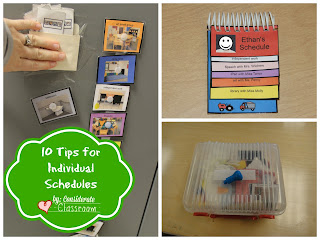

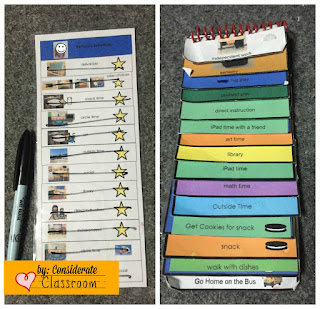

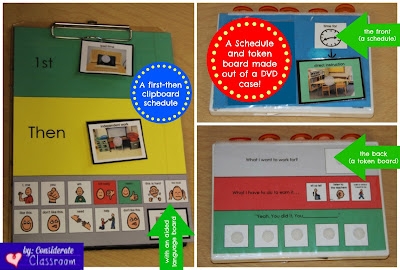

This comment has been removed by a blog administrator.
ReplyDeleteThis comment has been removed by a blog administrator.
ReplyDeleteI got this blog site through my friends and when I searched this really there were informative articles at the place.
ReplyDeletetype my essay
I found a lot of creativity in your article. python training in dilsukhnagar
ReplyDeleteThese 10 tips for implementing an effective individual schedule are very practical and useful for maintaining balance in daily tasks. Staying organized is important, just like using CIPD Assignment Writing Services can support learners in managing studies with better planning and structure.
ReplyDeleteThis post on tips that we have for putting together an effective individual schedule is very informative and useful. In addition, we see that homework help in dubai is prominent in terms of career guidance. These tips are also very much for the student who wants to improve his performance.
ReplyDelete